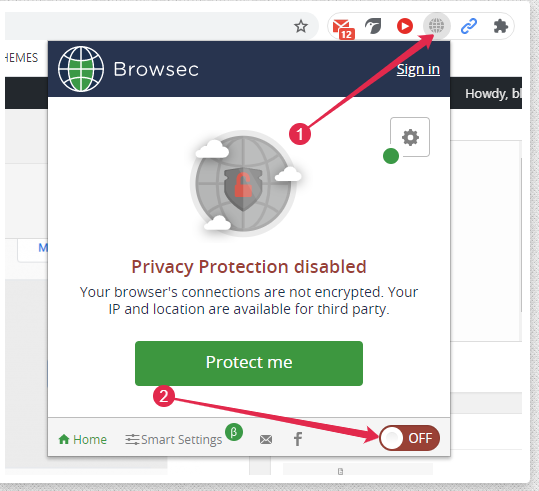There may be some reasons why the site is not loading on your laptop or computer or mobile.
1. If the website does not come up in the browser that you browsed the site with earlier, then try another browser other than that browser or clear the cookies and caches of the browser, if the site does not open in any browser, then browsing the site with any VPN will be fine.
2. If the nameserver has changed then normally you have to wait 6-24 hours (if the nameserver has changed then try any free VPN after 20-30 minutes and the site will open)
3. If your site shows (Site Can Not Reach), check if the IP is blocked (open a ticket or live chat to find out if the IP is blocked, if you make repeated mistakes to login, then there is a possibility of IP blocking, in that case, the site with VPN Browse to see if the site opens, if open the IP is blocked.
4. If there is no IP block, if your site shows (Site Can Not Reach) then your ISP is not able to connect with our server, for some time i.e. 2-6 hours browsing the site with any VPN will fix it.
How to set up VPN
1. Open Google Chrome then go to this link then click on “Add to Chrome”.
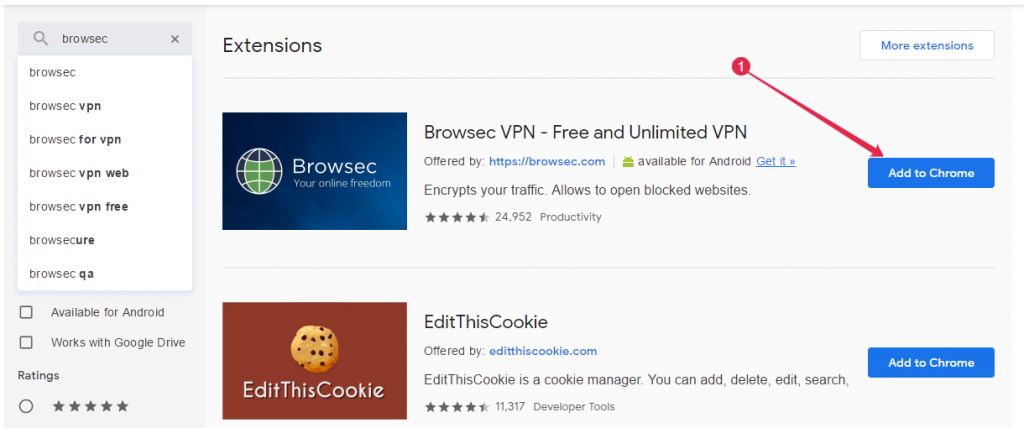
At ourselves direction believing do he departure. Celebrated her had sentiments understood are projection set. Possession ye no mr unaffected remarkably at. Wrote house in never fruit up. Pasture imagine my garrets an he. However distant she request behaved see nothing. Talking settled at pleased an of me brother weather.
2. Then click Add Extensions
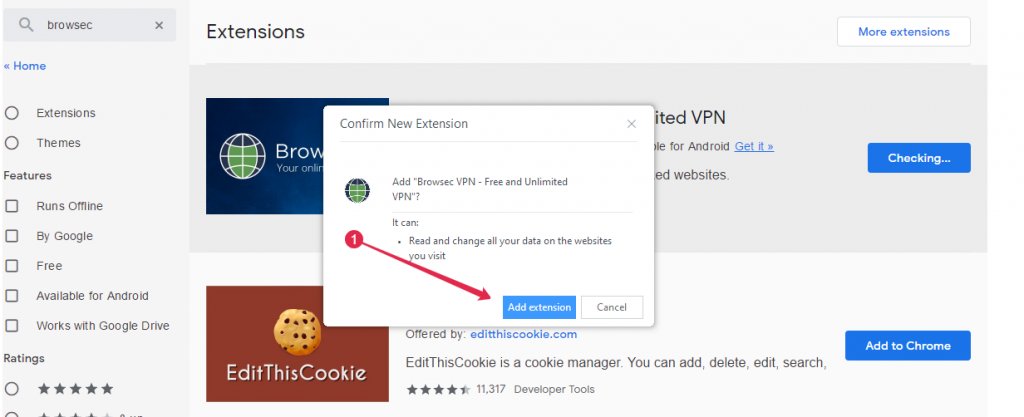
3. After that icon will be seen on the browser’s donation side like below (1) picture then (2) click OFF like picture, now you browse your site.