To configure Email in outlook 2010 follow these steps:
1.First login to the cpanel accounts with username and password.

2.Then go to mail section and select Auto Responders.
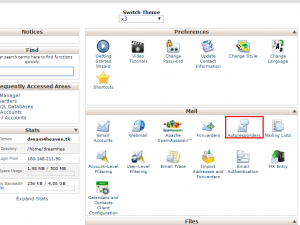
3.Once you have clicked on “Auto Responders” then you will need to select
“Add Autoresponder”

4.On the next screen you will need to fill out all the appropriate fields.Once
you are satisfied with all the fields you have entered, click “Create/ Modify”
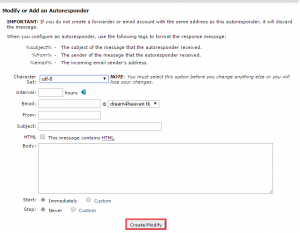
5.Now you have sucessfully created auto responder in panel.
