1. First login by clicking here then you will be taken to the ticket page
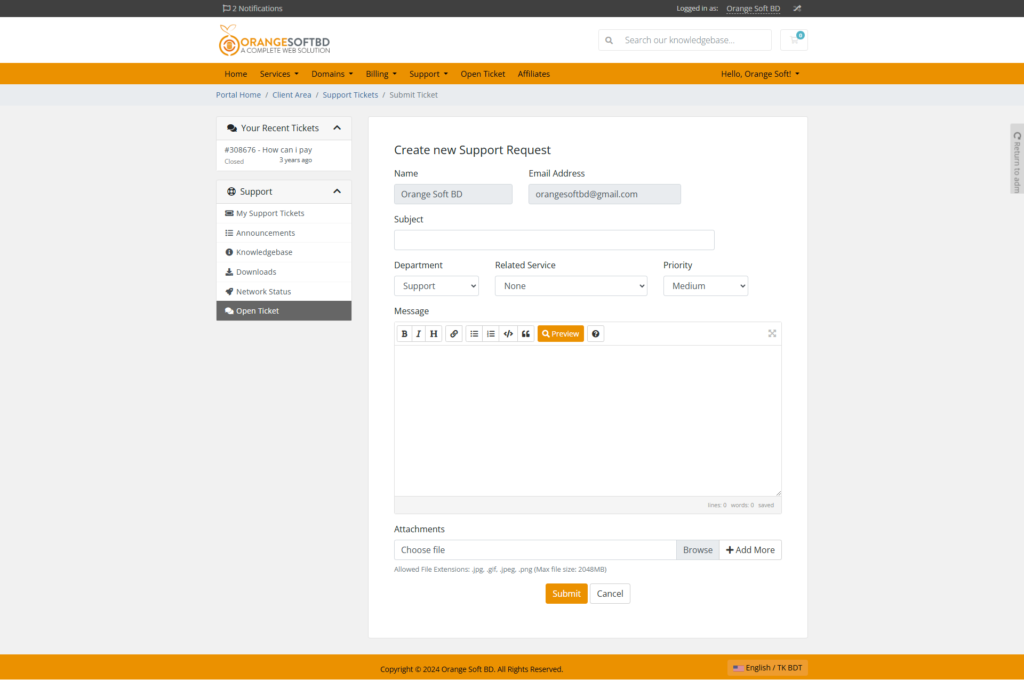
2. Then a form will appear, you will see Name, Email Address automatically, then write Subject, then select Related Service, i.e. select the service you want to open a ticket about, then Message, write your problem or what you want to say in detail here, then if you want to send an image Then upload the image from the Attachments option and finally click on the Submit button
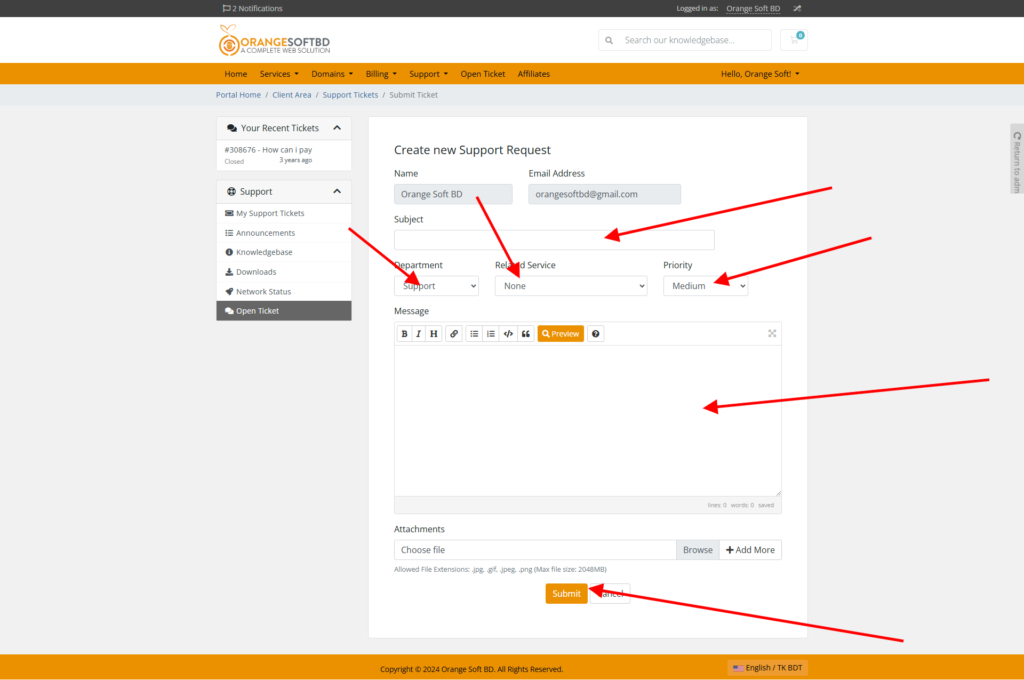
3. Then wait for the Orange Soft BD team to provide the replay, view your ticket replay by clicking the My Support Tickets menu or click here.