Step 1. Log in to cPanel.
The first step is to login to your cPanel account, this can typically be accessed by going to https://domain.com:2083
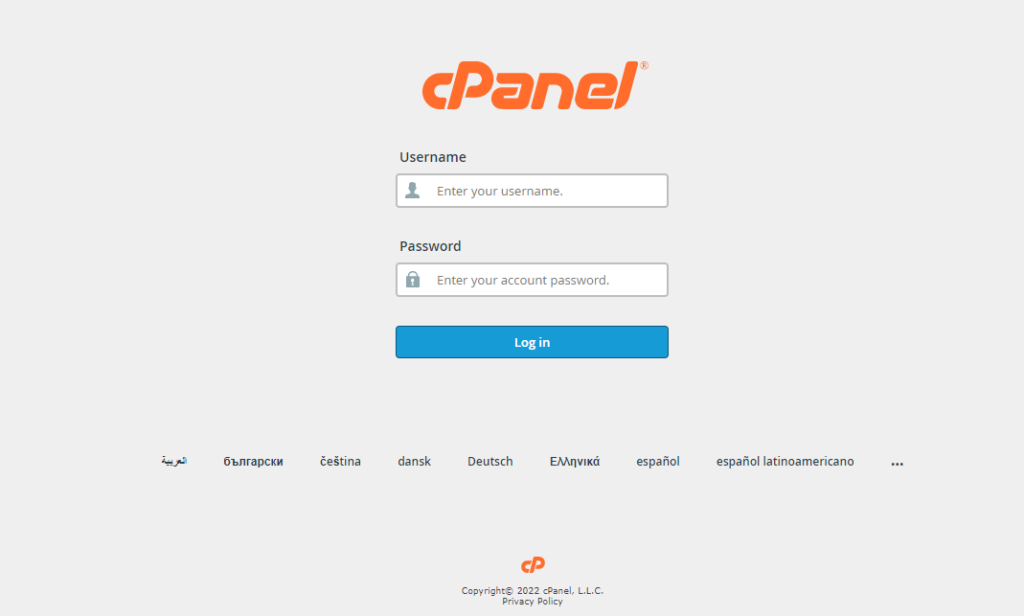
Your cPanel Homepage should look like this:
Step 2: Look into the Files section, then click on FTP Accounts.
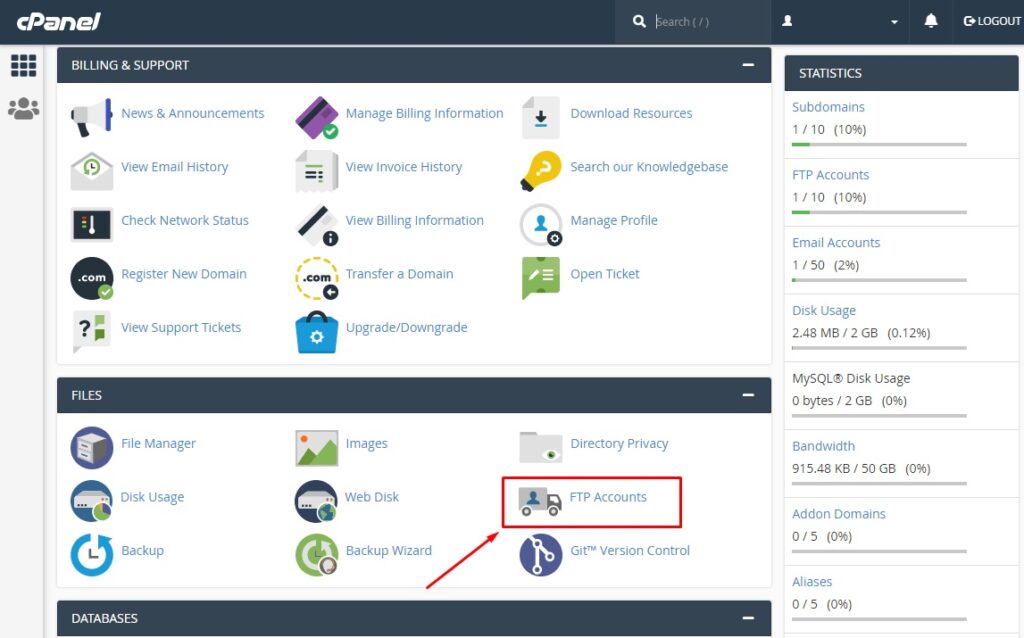
Note: different versions such as this Theme-Classic may not look like the image above, but should still contain the same concept and category structure.
Step 3: To create an FTP account, perform the following steps:
- Enter the desired username in the Log In text box.
- Select the desired domain from the Domain menu.
- Enter and confirm the new password in the appropriate text boxes.
- Enter the FTP account’s home directory.
- Enter the disk space quota, or select Unlimited.
- Click Create FTP Account. The new account will appear in the FTP Accounts table below.
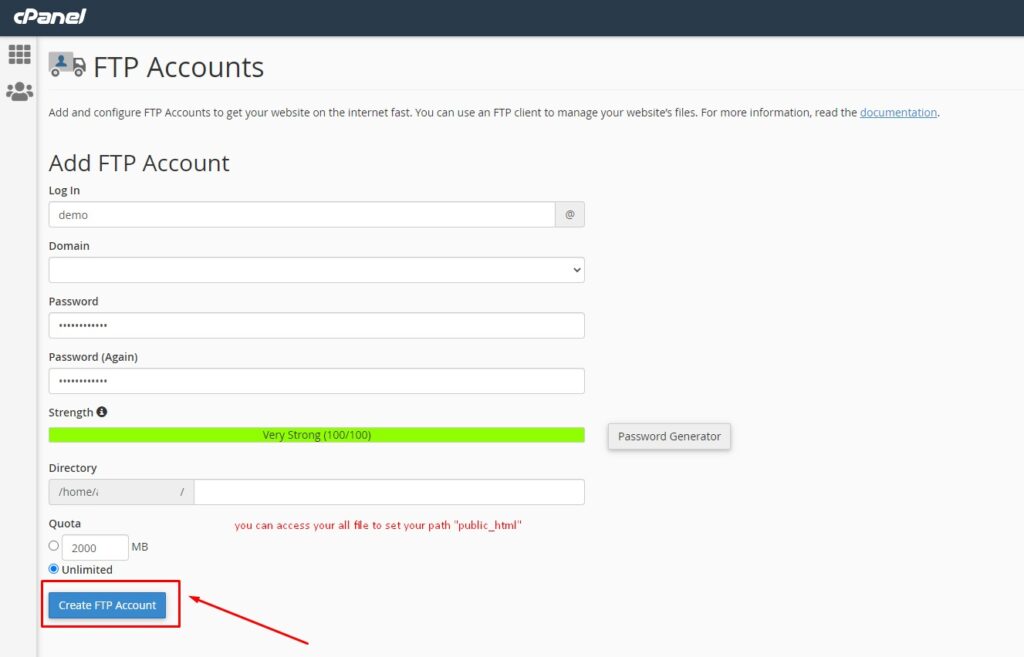
Congratulations !! Now you know how to create FTP account.