- First, login to the Orange Soft BD client portal, click here.
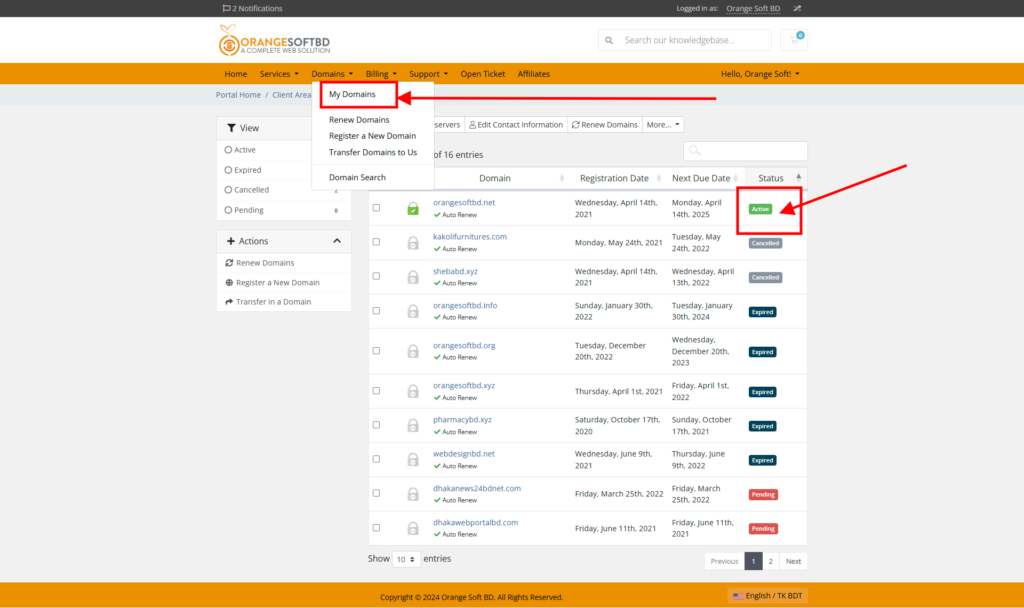
2. Then click on My Domains Panel from the My Domains menu. Your domain list will appear. Then click on the Manage button next to the domain whose Nameservers you want to change.
3. Then the control option for that domain will appear. From here, click on the “Nameservers” option. Then tick Use nameservers (enter below). Then set your nameserver in Nameserver 1. Then set your nameserver in Nameserver 2. If there are more, set them in the same way in the remaining cells. Then click “Save”. Then the Nameserver will be updated within 5 minutes to 48 hours.

if the name server is updated. Please Check here