1.First, login to the Orange Soft BD client portal, click here.
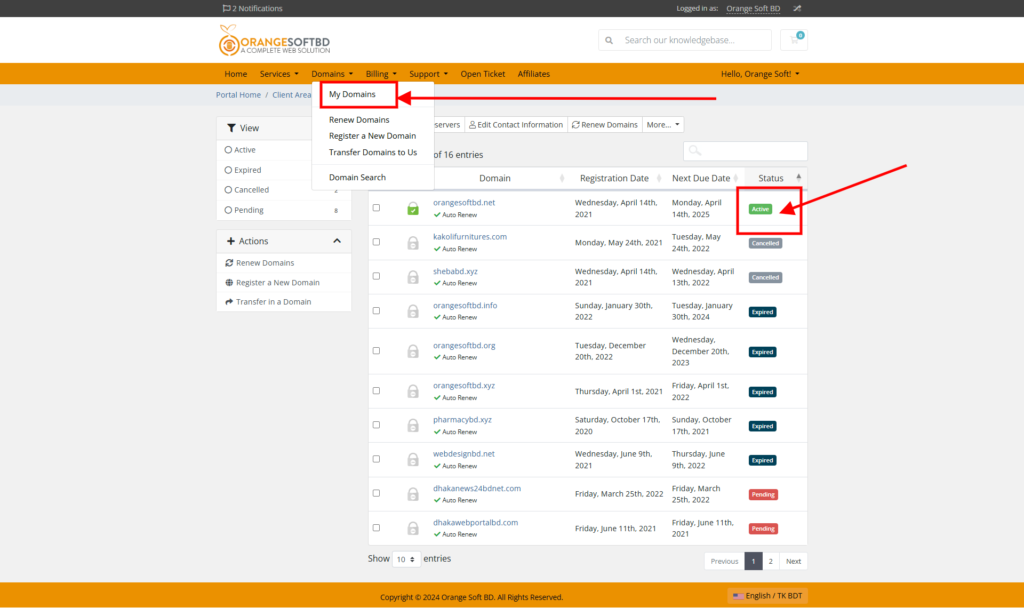
2.Then click on My Domains List from the My Domains menu. Your domain list will appear. Then click on the Manage button next to the domain for which you want to manage DNS.
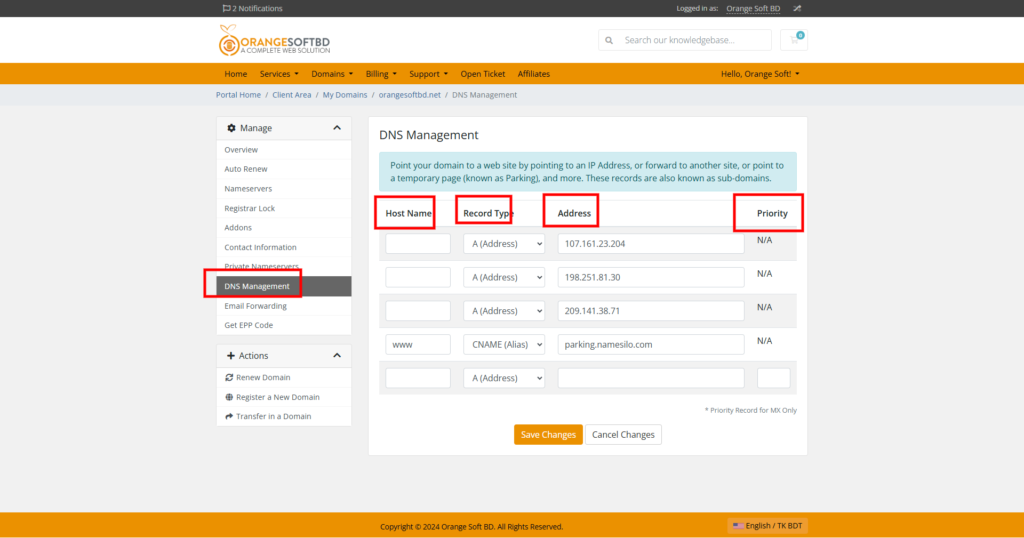
3.Then the control option for that domain will appear. From here, click on the “DNS Management” option (If DNS Management is not visible, click on “Domain Addons” and activate it, then it will appear.)
Instead of Host Name, you should give the default -domain name/@/or leave it blank and if you have already received the Host Name, then use that.
Select Record Type, Enter Address
Priority will only be needed to set up MX records.
This way, you can update your records and click on the “Save Change” button. Then the records will be saved. After saving a record, another box will appear to insert the record. If you want to delete it, delete the records and click “Save Change” to remove them.
If you get this error after “Save Change”, then replace Host Name with -domain name/@/ or leave it blank and if you have already got Host Name then use that.