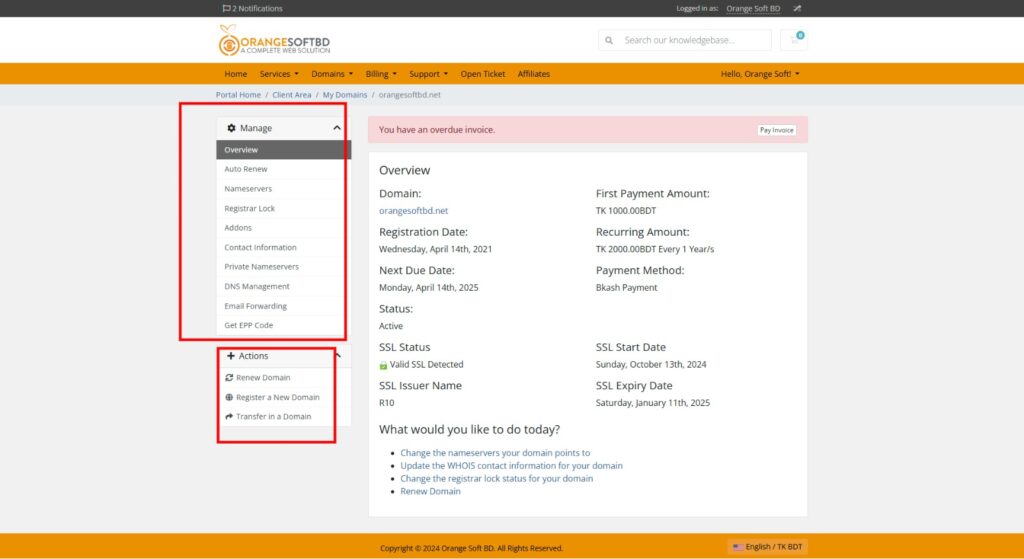- First, login to orange soft bd client portal, click here.
Then click on My Domains Panel from the My Domains menu and your domain list will appear.
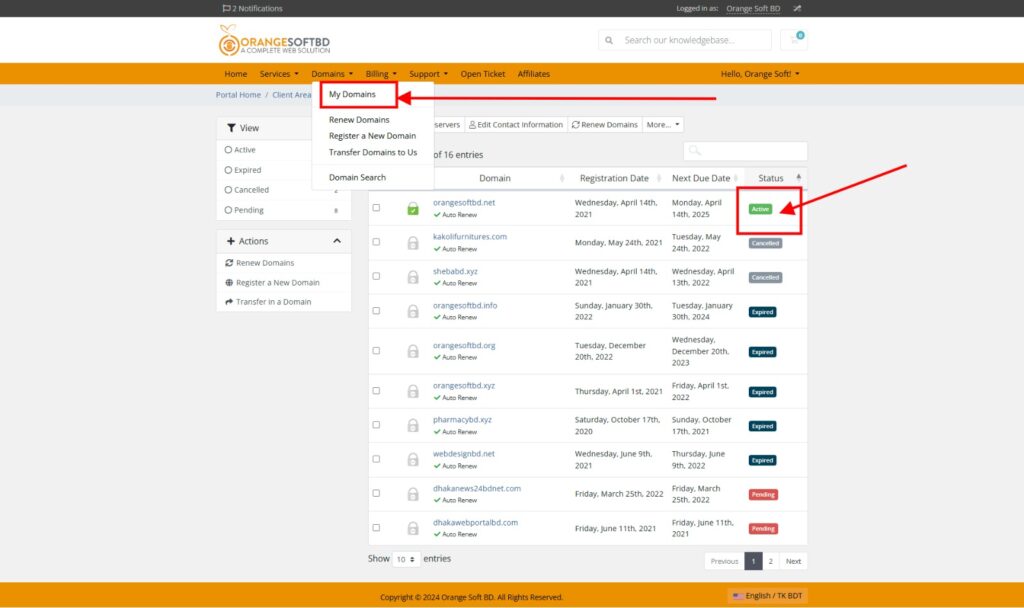
Then click on the Manage button next to the domain you want to change anything about.
3. Then the control option for that domain will appear, from here you can change it as you wish.