You are using SSL on your site and site is loading with https but showing warning “connection is not secure”.
Why this warning is showing in your website? It occurs when your site is loaded over a secure HTTPS connection, but other resources on your site such as images, icons, videos, CSS or JavaScript are loaded over an insecure HTTP connection at the same time.
This is called mixed content because both HTTP and HTTPS resources are being used to display the same page at the same time. So, how can we fix this issue? We can fix the issue by adding following code in .htaccess file.
- Login to cPanel
- Then go to File Manager from cPanel.
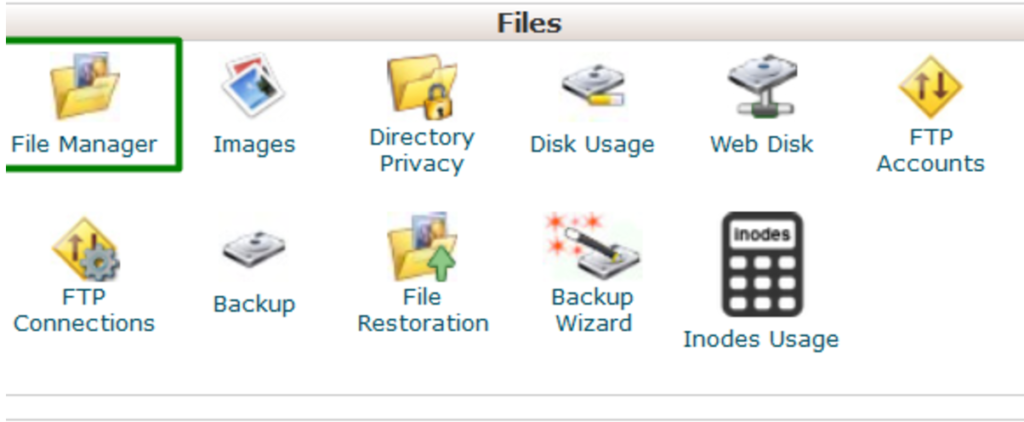
Now go to your document root and open .htaccess file by right click. Then click on the “Edit”
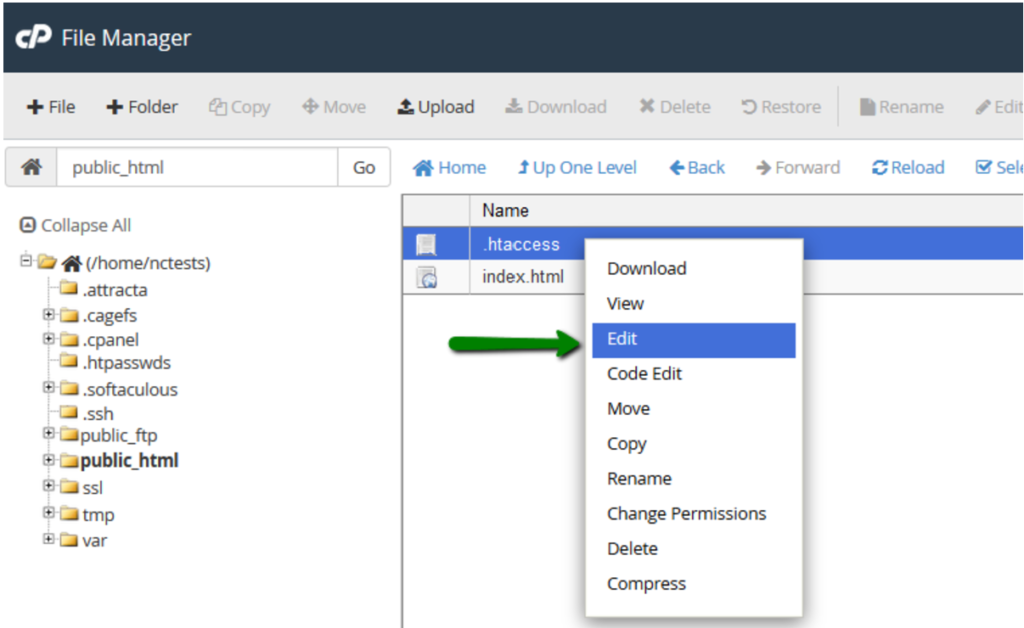
Now put the following code in .htaccess file and save it.
<ifModule mod_headers.c>
Header always set Content-Security-Policy “upgrade-insecure-requests;” </IfModule>
Now let’s go back and access your website. Notice how it redirects us to the secure version, and we see a secure lock symbol in the location bar.